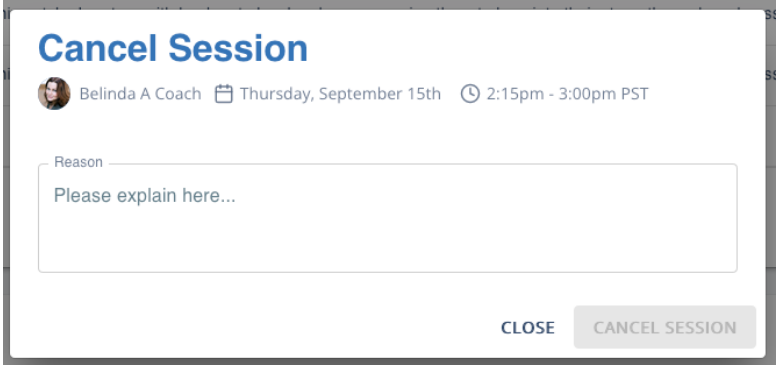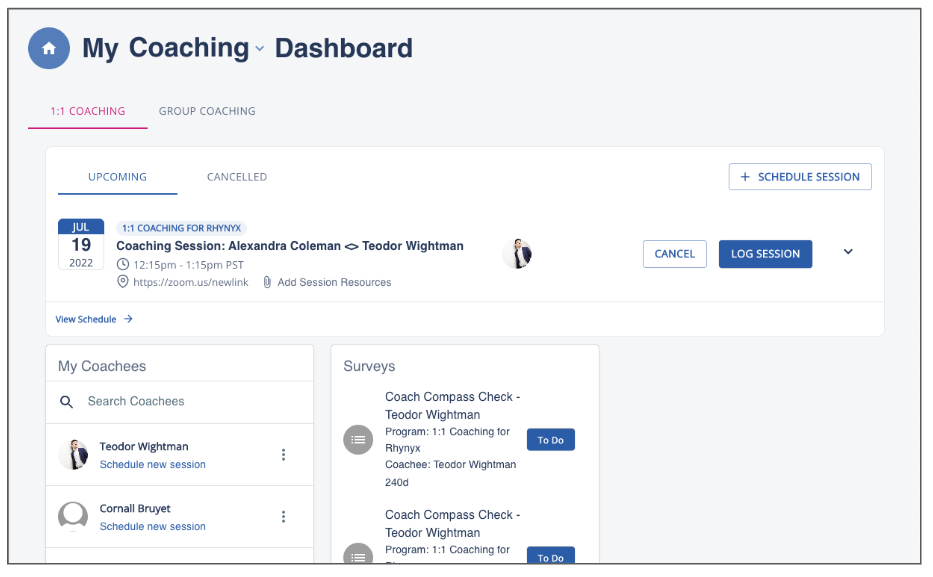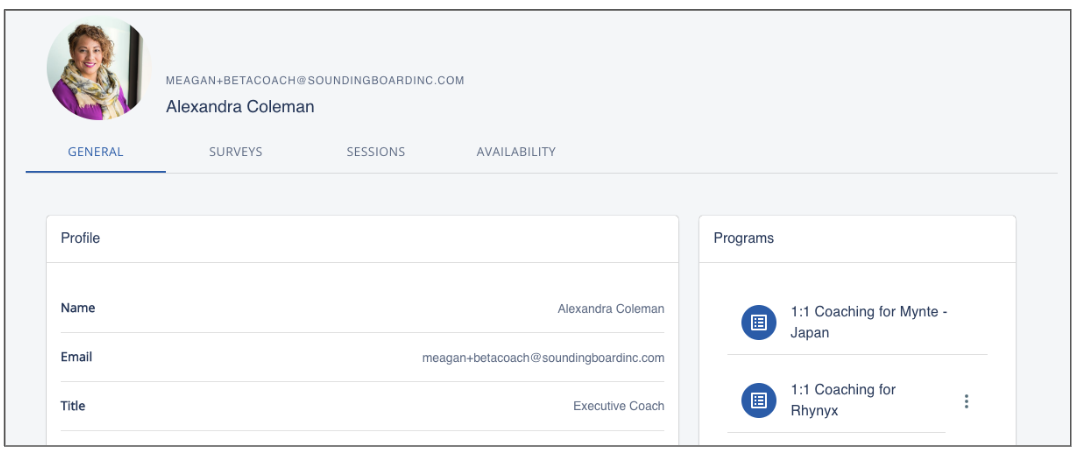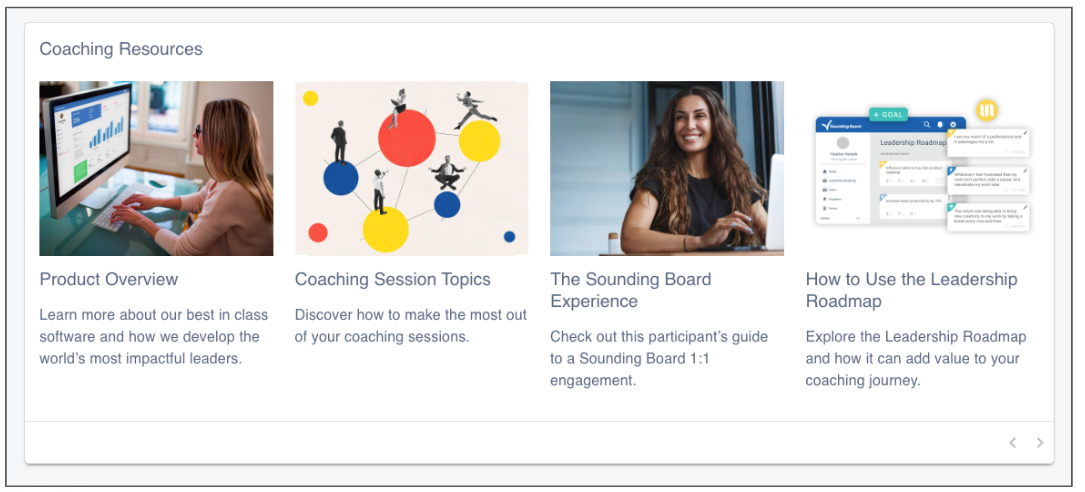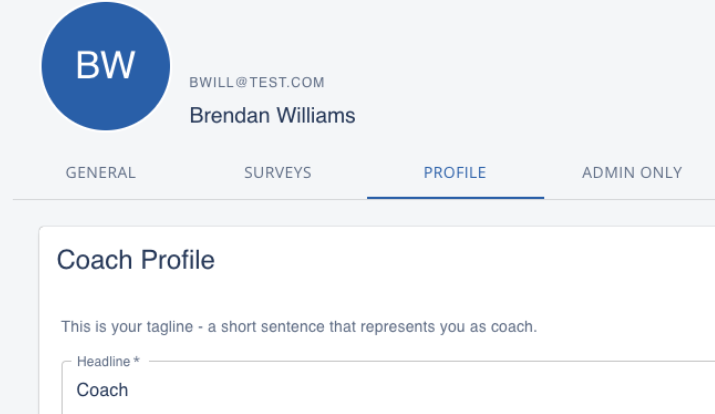What's new in this release:
Coach Dashboard
To improve usability and reduce horizontal scrolling of coach dashboard on smaller screens sizes, the My Coachees panel is now below the scheduling panel.
Coach Profile Page
Programs panel on coach’s profile page now only lists programs they have active engagements in.
Coaching Resources
The Coaching Resources section is now visible to coaches on the dashboard and includes updated content.
Admin - Pause Engagement
When an engagement is paused (or when it is resumed) by an admin, the coach and coachee will now be notified.
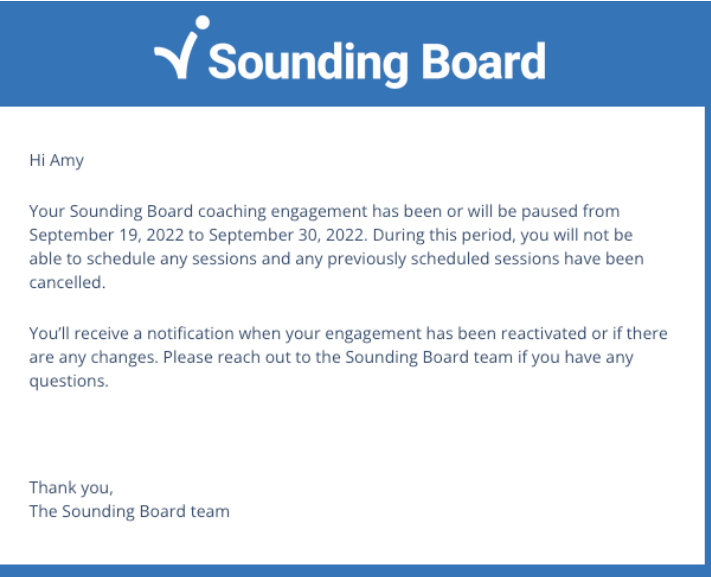
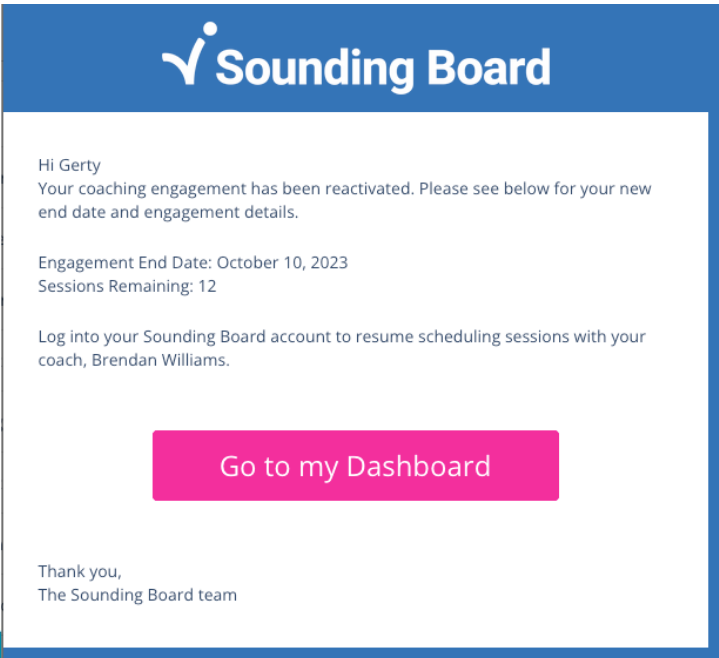
Admin - Edit Coach Profile
Admin can now edit coach’s profile
Group Admin Features
Coaches and Moderators can now manually be removed from group engagements
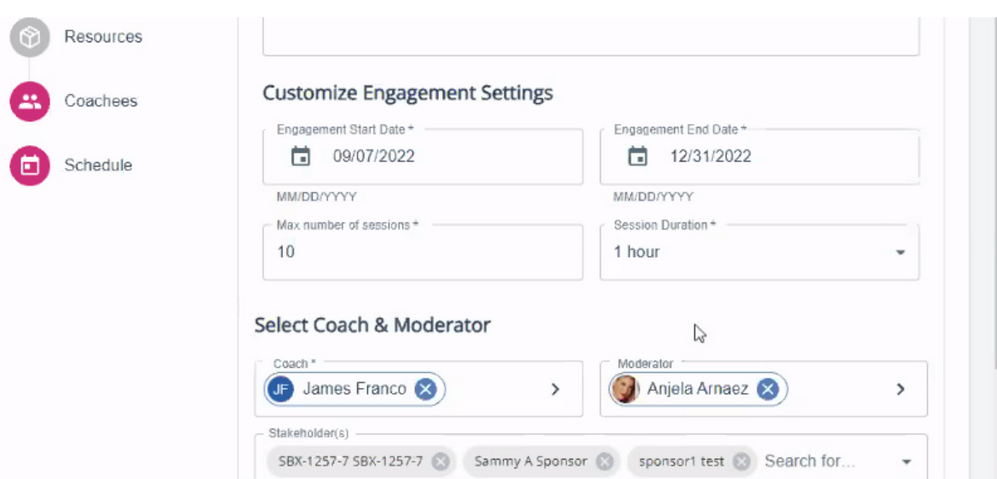
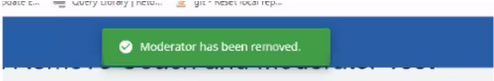
Sponsor and Stakeholder Session View
Stakeholders and sponsors can no longer see Session Descriptions for each session. This is information that only the coach, coachee, and admins can view.
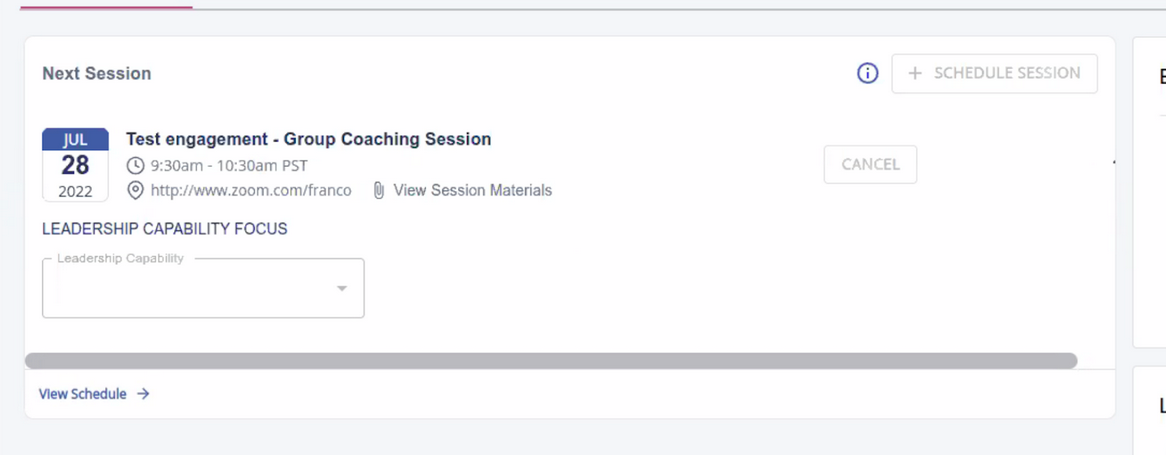
Coach Analytics
Changed order of dashboard tabs: Coach Portfolio now appears first.
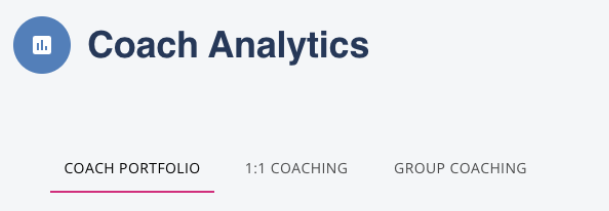
Coachee Cancellations
Hid cancellation reason options as we evaluate the best solution for this moving forward. Coachee will still be able to enter custom reason for cancellation