Updates this Release
Survey Visibility Management
- New optional field added to the “Edit Survey Settings” dialog titled “Viewable By”
- By default, this field will always display “Admin”, since surveys are always visible to Admins
- Can also select:
- Coachee
- Coach
- Manager
- Stakeholder
- New “Viewable by” column on Surveys table when editing the program
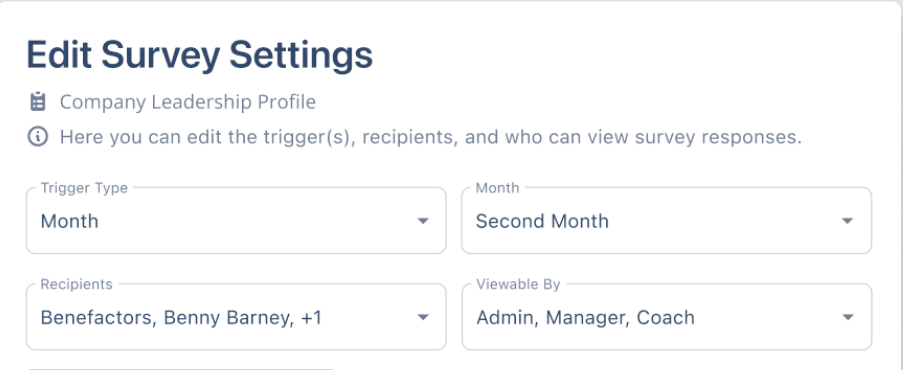
Coach and Coachee Schedule
The View Schedule modal dialog now has option to toggle to a list view where all sessions are listed.
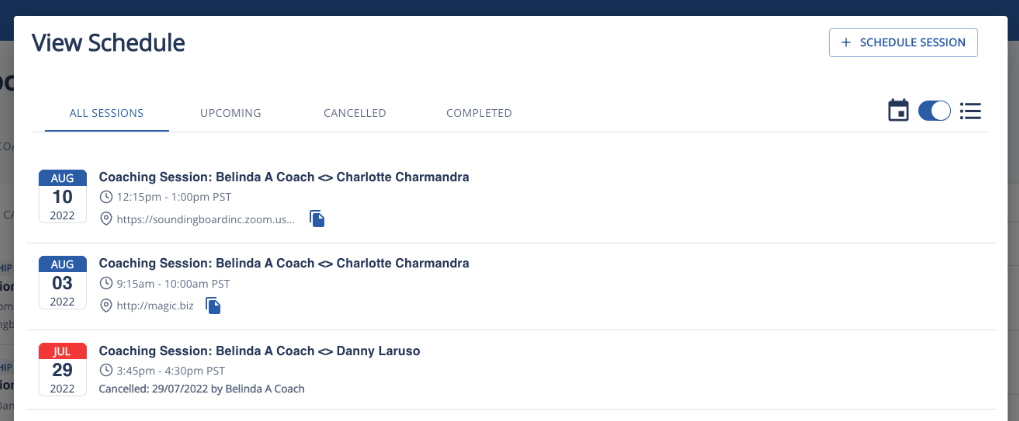
Dashboard Schedule Changes
Pictures
- Removed pictures of self (coach or coachee) for each session
Dates
- Removed the smaller text that lists the date of the session because the larger version on the left of the session info already shows this
Buttons - upcoming sessions
- Removed the “Modify Session” button and the contextual menu on the right side of each session view
- Added a “Reschedule Session” button and a “Cancel Session” button
- The “Cancel Session” button is disabled with tooltip until 24 hours to session start
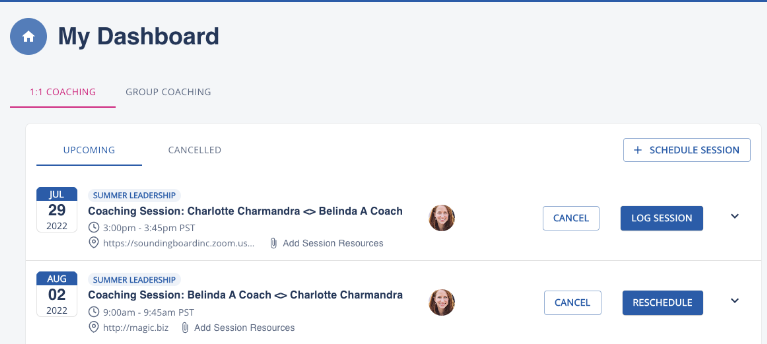
Session Management
Leadership Capability Focus can now be associated with individual 1:1 and group coaching sessions.
- Visible by: All users who view sessions
- Editable by: Coach and Admin
1:1 Session Description can now be edited by coachee
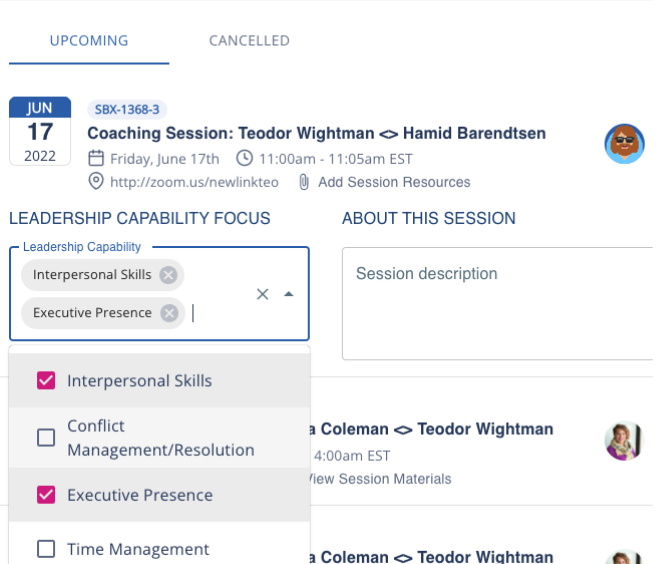
Coach - View Company Profile
Coach can now open company profile by clicking on company name on My Coachees page and Programs page 1:1 and Group Coaching tabs.
Sponsor and Stakeholder Views
- Chat and Survey links have been removed since they didn't display anything
- Analytics dashboard dynamically resizes to show included content (no more scrolling the dashboard)
Group Coaching
View Leadership Capabilities on Engagement Details page
- All capabilities associated with the Engagement are now listed. Full details shown in tooltip.
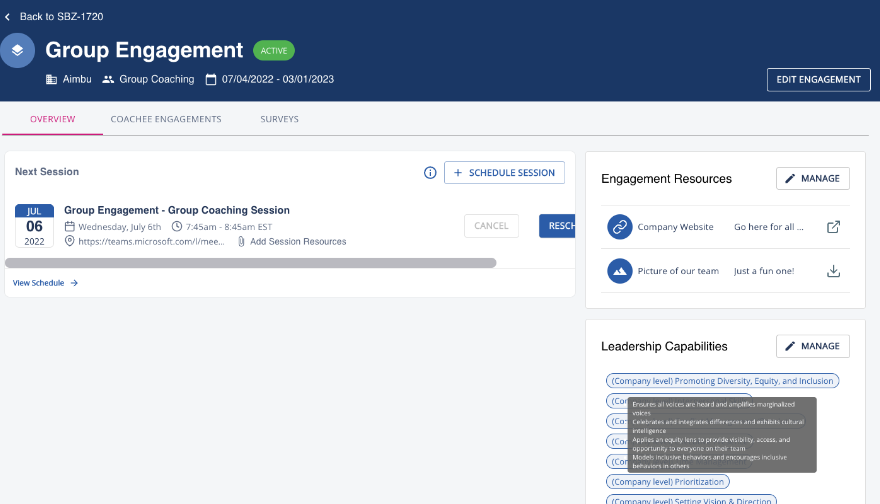
Improved UX of viewing group engagement resource name and description.
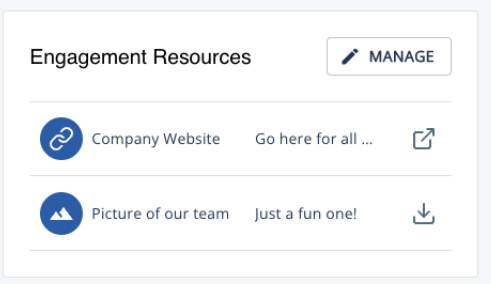
View individual group coaching session attendance (coach and admin)
- Select new “ View Attendance” option from Actions menu on logged and completed sessions.
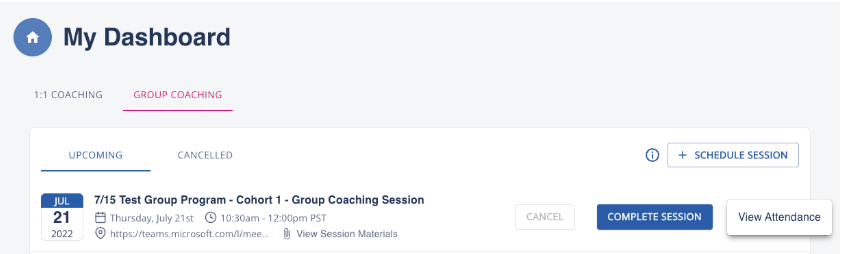
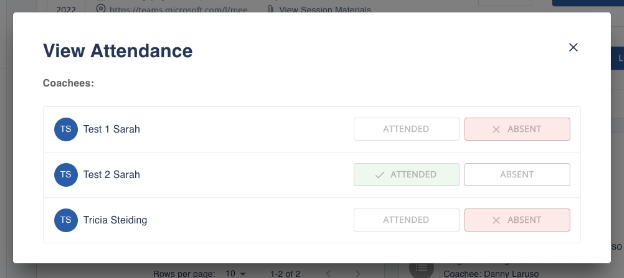
Notifications
Coach or Manager adds comment to Coachee’s goal
- Email gets sent to coachee when a new comment is added to their Leadership Roadmap
- Button in email links to the comment, so the coachee can view or reply
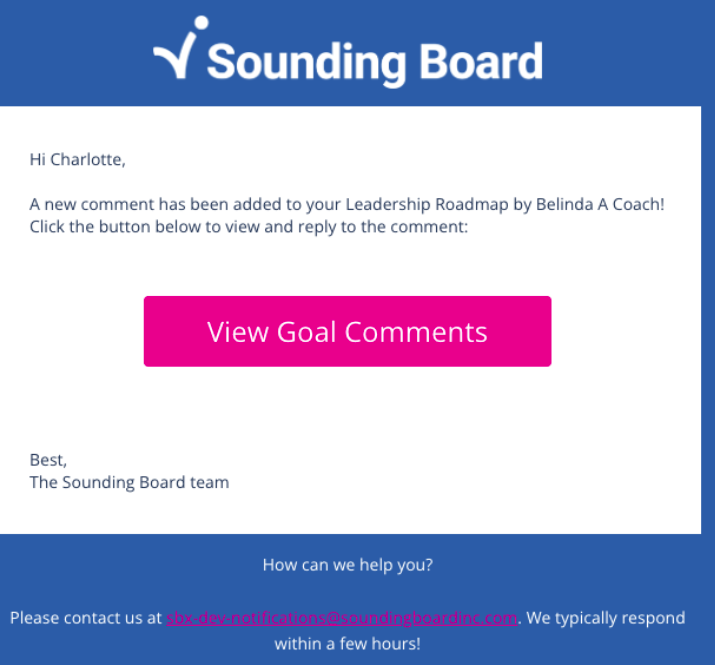
Engagement Completion
Chat is now disabled with engagements end.