What's new in the Sounding Board 2.9 release
Admin Features
Admin users can now view and edit coach group coaching capacity.
Remaining capacity compared to total capacity can be viewed in the Capacity Remaining column of the Assign Coach dialog for group coaching engagements:
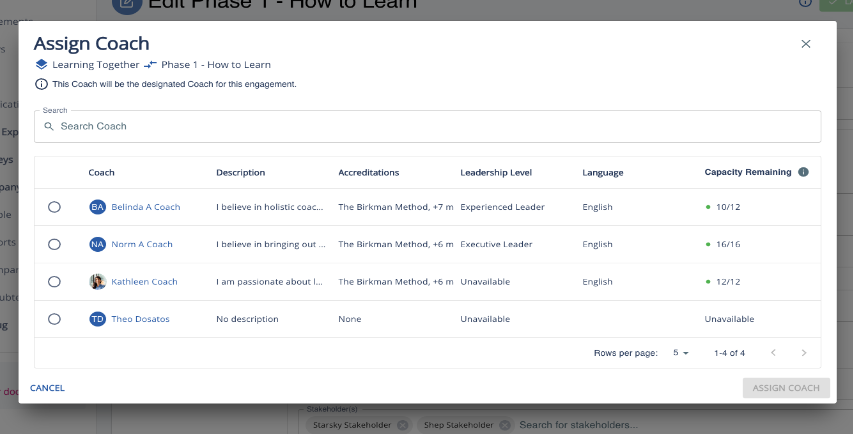
Admins can edit the coaches group coaching capacity from the Admin Only tab of the coach profile.
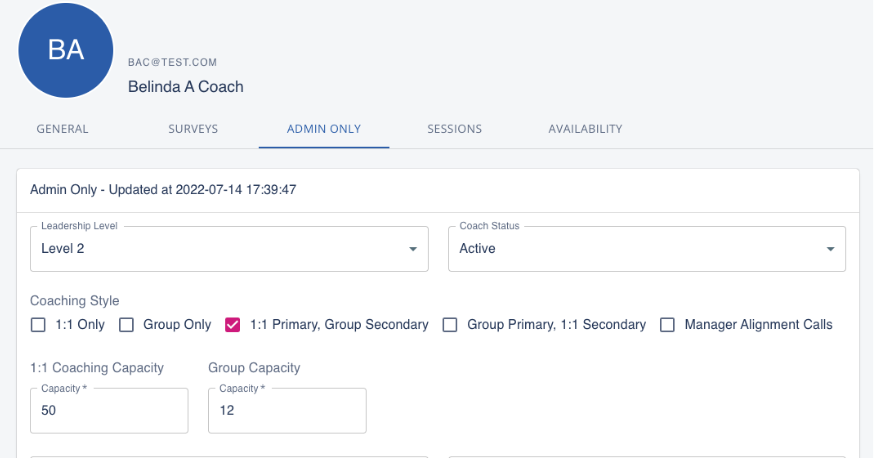
Coach Profile
The coach profile form now includes group coaching fields.
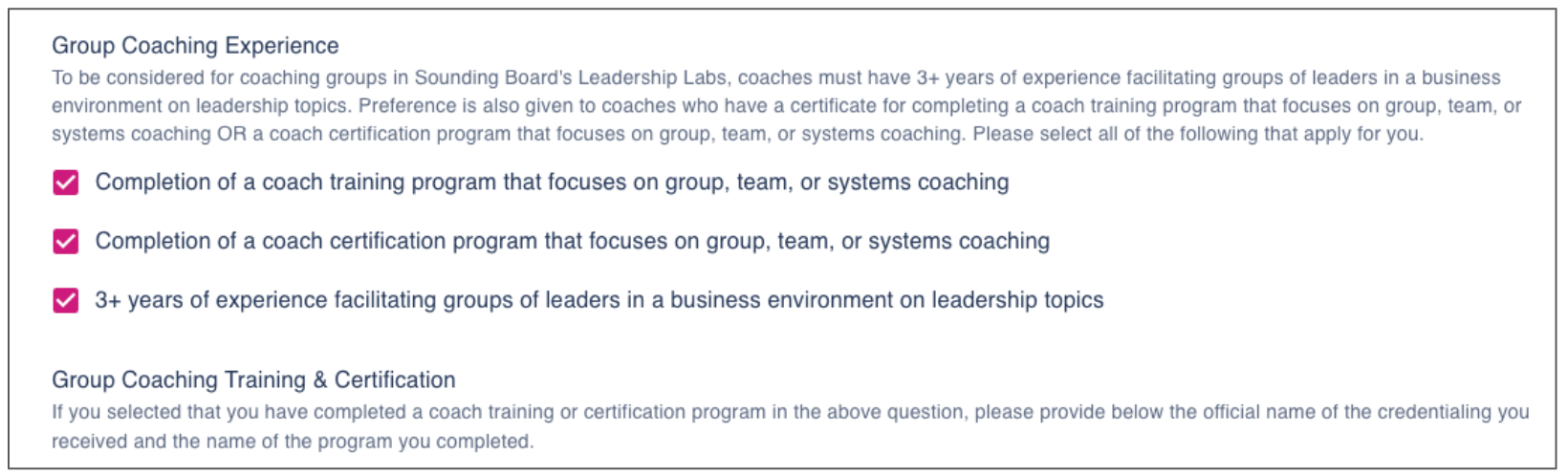
Scheduling
Calendar View Session Names
n the calendar view, the coachee name is now displayed first in the session title, so when browsing sessions, it’s easy to see who the session is with.
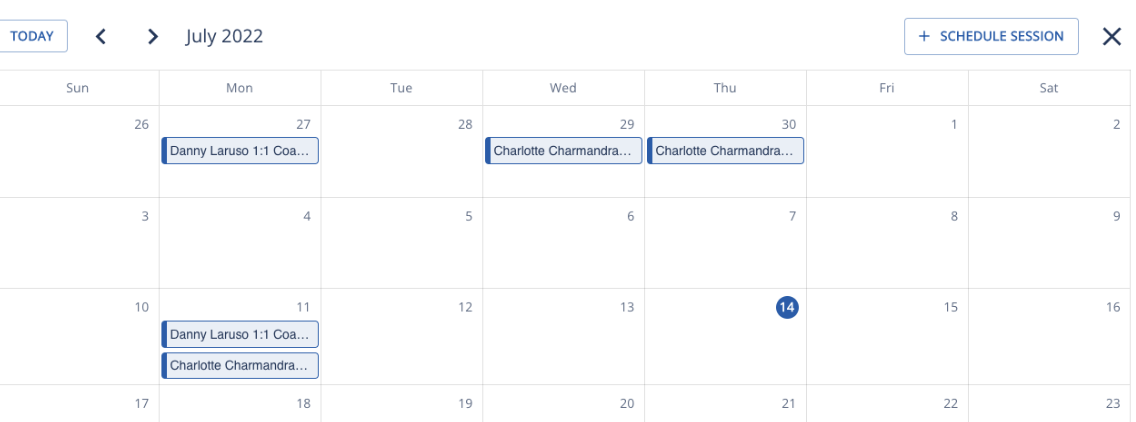
Session Scheduling User List
When coach is scheduling sessions with a coachee, the session scheduling dialog Select User menu now only lists active coachees.
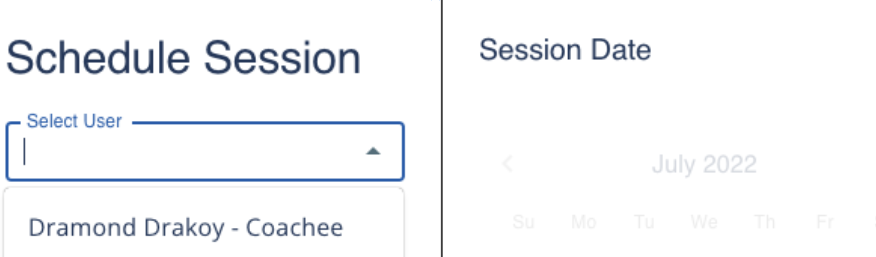
Custom Session Durations
Custom session durations can now be used. This is an optional feature. When enabled for a customer, admins can then enable the feature on coaching programs. When enabled, custom session durations can be entered.
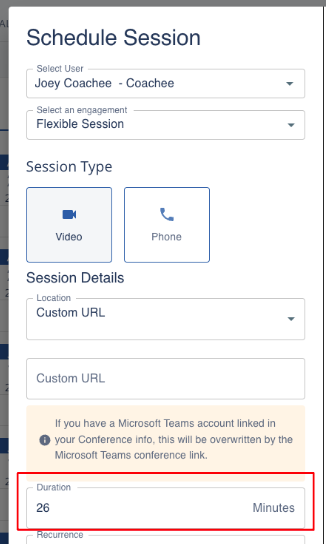
Features in Progress
This release also included work on features that are currently not accessible because they are still works in progress. This includes:
- Delegate users
- Chemistry Calls
- Templates